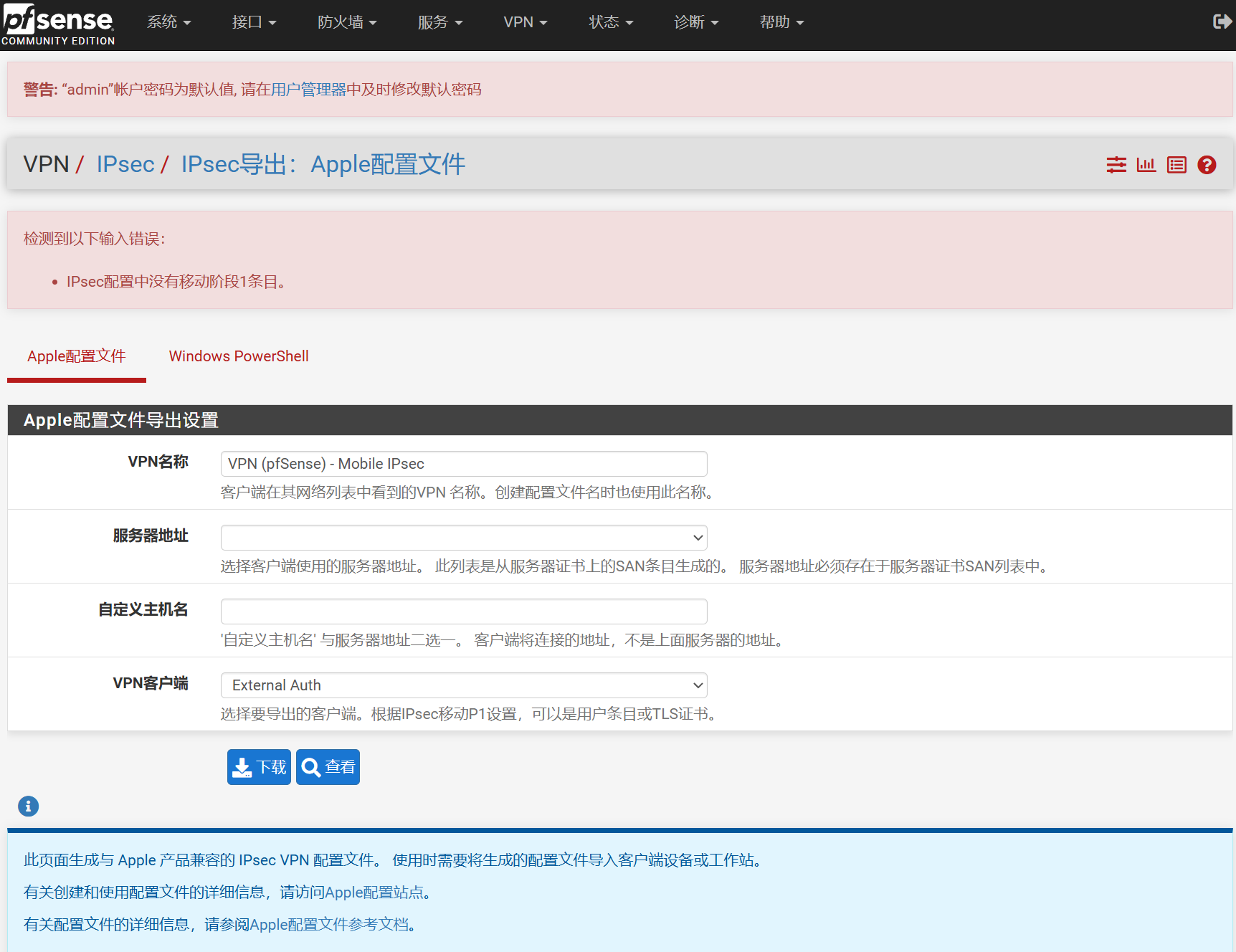ipsec-profile-wizard 插件可以自动生成ipsec移动客户端配置文件,导入客户端即可使用。但该插件是pfSense Plus独有的,不适用于CE社区版,在CE社区版的存储库中当并不包含该软件。
经测试,从pfSense plus提取的ipsec-profile-wizard插件在pfSense CE 2.72中可以正常使用,下面介绍安装方法。
安装方法
下载附件并解压缩,使用finalshell登录pfSense CE,上传文件,运行以下命令安装:
pkg install *.pkg
显示如下信息:
Installing zip-3.0_1... the most recent version of zip-3.0_1 is already installed Installing pfSense-pkg-ipsec-profile-wizard-1.1_1... Extracting pfSense-pkg-ipsec-profile-wizard-1.1_1: 100% Saving updated package information... done. Loading package configuration... done. Configuring package components... Custom commands... Menu items... done. Writing configuration... done.
提示done表示安装完成。
附件提供了汉化包,替换/usr/local/www下同名文件即可。